Recently updated on January 27th, 2025 at 02:16 pm
PowerPoint has quickly become one of the software standards for developing and presenting business-oriented information. It is the worldwide, professional multimedia application of choice for conveying information for marketing and sales presentations, employee, and client education materials, along with a wide variety of other uses. However, translating a PowerPoint presentation for another culture is not simple. In addition to translating the text so that the foreign verbiage carries the same meanings and connotations, it is also important to localize the format and the way the text is laid out. A professional PowerPoint translation services provider is essential to make sure the translated content communicates to the heart of your targeted audience and displays perfectly.
In this article, we’ll review:
Table of Contents
- Why Do You Need PowerPoint Translation Services?
- 4 Best Practices for PowerPoint Translation
- Professional PowerPoint Translation Services by Chinese Copywriter
- Frequently Asked Questions
Why Do You Need PowerPoint Translation Services?
Translating your presentation professionally will help your audience understand, retain, and ultimately act on your message. Conversely, a poor translation is bound to be poorly-received by your audience. Taking extra precautions to ensure that your message is well-received can make a tremendous difference, especially early on.
PowerPoint presentations are tight and typically offer limited white space, which means thoughtful, concise translations and formatting are necessary to preserve the clean look of the original source. PowerPoint presentations often include embedded images and objects as well.
Due to its popularity and accessibility, many organizations need to make their PowerPoint presentations available in more than one language.
4 Best Practices for PowerPoint Translation
PowerPoint translations come with their own unique set of challenges and best practices, including formatting and embedded text options. PowerPoint documents contain various textual and visual elements that could lose their shape after translation. Since good design is essential for a good presentation, you might want to translate a PPT file while preserving its layout. A good PowerPoint translation goes beyond the words used and takes into account layout, style, colors, graphic features, and a wide variety of other matters. Each of these issues can carry unintended meanings and implications for a target culture; if your localization efforts do not take these into account, you could cause confusion or even offense with your translation.
While on the surface it would appear straightforward to translate PowerPoint content, there are still several items that need to be taken into consideration.
Text Expansion
PPT slides are small in comparison with their word counterpart. This is because ideas on each slide are expected to be concise. Unfortunately, translated words may end up being longer than their English counterparts. This is detrimental to the clean, spaced-out aesthetic PPT slides are expected to have. To avoid this, the translation needs to be well thought out to ensure that each slide is pleasing to look at while passing the message it is intended to.
Translated content can expand considerably in relation to the source language and may not fit into the text boxes designed for the source language. Special attention should be paid to slides where text expansion is likely to be an issue, as well as those that are text-heavy. The presentation should look like it’s developed in the target language, not just a retrofitted version of it.
Notes
If your presentation has speaker’s notes, be sure to include them in the translation scope. Or exclude them from the content to be translated depending on your preferences.
Graphics
Localizing graphics that contain a lot of texts takes longer time than graphics or images with little or no text.
Images/Signs/Symbols
Another thing to take into consideration is the use of images, signs, and symbols. Since you are presenting to a foreign audience, you have to be sure that your choice of images, symbols, etc. does not connote any form of offensive meaning to your audience.
Professional PowerPoint Translation Services by Chinese Copywriter
The best way to translate a PowerPoint presentation in 2022 isn’t by using PowerPoint’s built-in translation feature. You can only translate one text box on a slide at a time when you use PowerPoint’s built-in translation feature. What’s more, you’re only getting raw machine translation – not human-quality level translation from using the PowerPoint translator it comes with.
Translating your presentation professionally will help your audience understand, retain, and ultimately act on your message. Conversely, a poor Chinese document translation is bound to be poorly received by your audience. Taking extra precautions to ensure that your message is well-received can make a tremendous difference, especially early on. Translating a PowerPoint document may seem simple enough, but there are many details to keep in mind that may not be obvious at first glance.
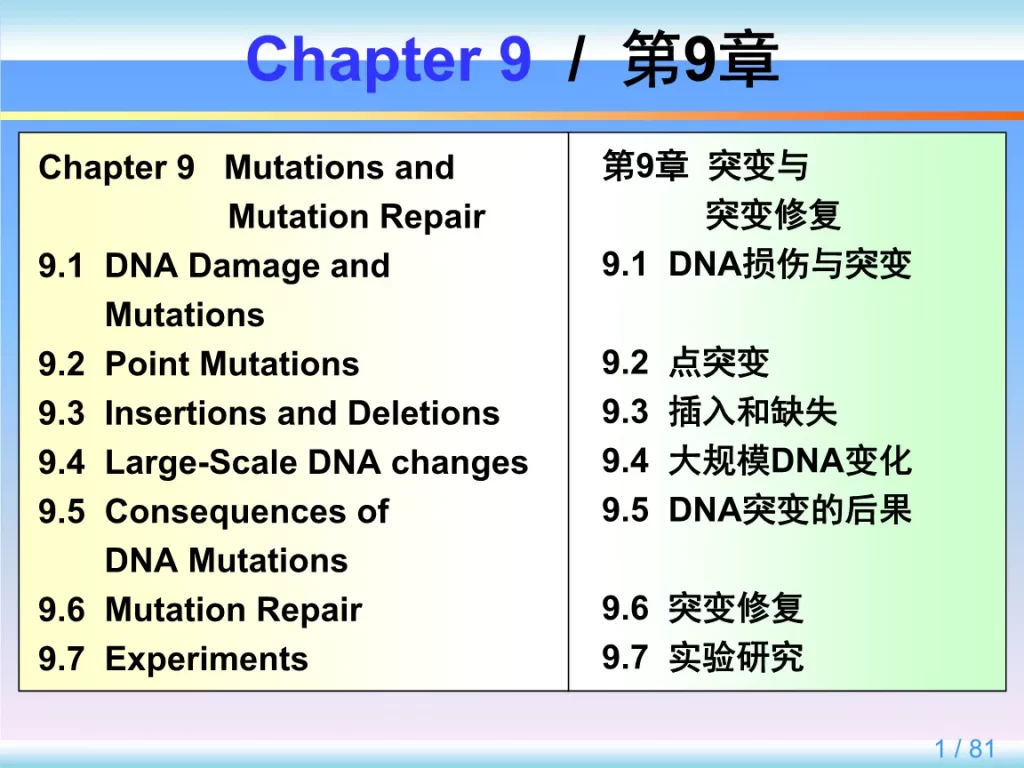
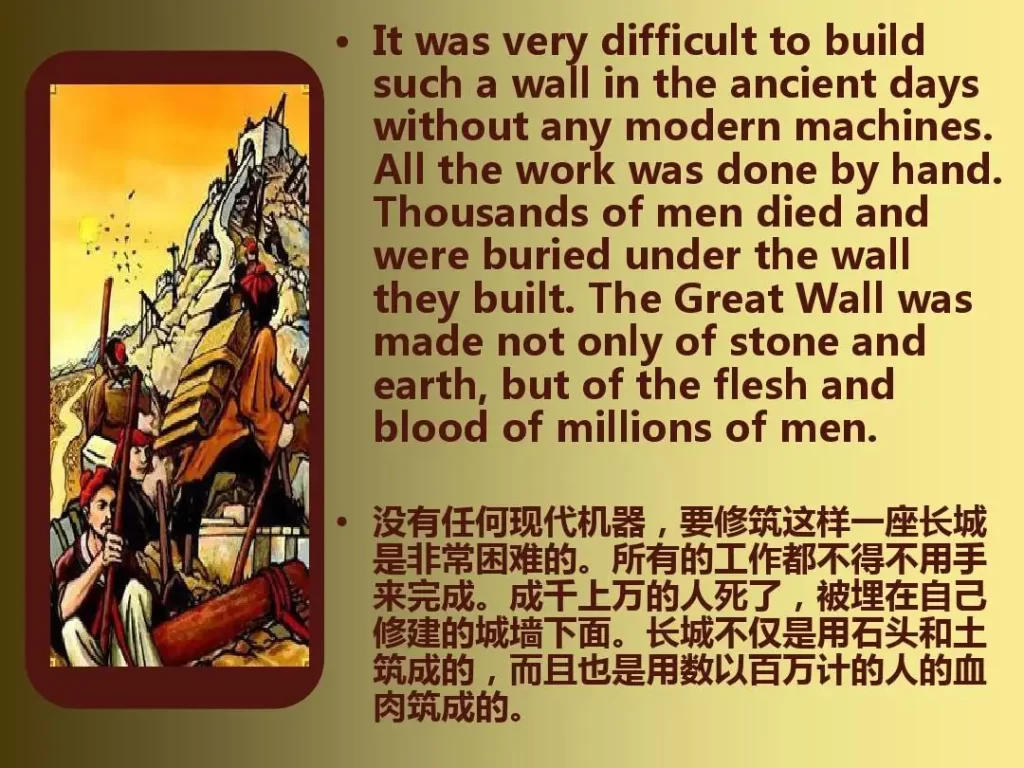

Our deliverable will be a product that is professionally translated and formatted to match the source PPTX format – ready to deploy immediately – leaving no additional work for you or your team to do. Many of our clients enjoy working with us for this very reason. Whether your presentation is an informative, persuasive or group presentation, and regardless of the type of presentation aid you use (PowerPoint, Flash, etc), we’ll deliver the right professional solutions so that your Chinese presentations achieve their objectives. Take the first step towards making your next successful business move by giving us a chat.
Frequently Asked Questions
How to automatically translate PowerPoint presentations?
Step 1: Go to Review > Translate.
Step 2: Select the language you want to translate to.
Step 3: Select the texts you want to translate and get the translation.
How can I convert Chinese PowerPoint to English?
Step 1: Go to Review > Translate.
Step 2: Select English from the Language menu.
Step 3: Select the texts you want to translate and get the translation.
What is the best way to translate a PowerPoint presentation from Chinese to English?
The best way to translate a PowerPoint presentation from Chinese to English accurately is to hire a professional PowerPoint translation services provider.
What’s the best way to translate PowerPoint into Chinese?
The best way to translate a PowerPoint into Chinese depends on your specific needs and requirements. However, some general guidelines include:
· Hire a professional PowerPoint translation services provider
· Pay attention to cultural sensitivity
· Make sure to keep the original formatting as much as possible
· Review the translated PowerPoint carefully for errors or inconsistencies and make any necessary revisions
Can I retain formatting in a Chinese PowerPoint translation?
Yes, it is possible to retain formatting in a Chinese PowerPoint translation, but the level of formatting preservation may depend on the method of translation used. Professional PowerPoint translation services providers may be able to preserve formatting to a certain degree, but it may require more effort and time to accomplish.
Can machine translation handle Chinese PowerPoint translation?
Yes, machine translation can handle Chinese PowerPoint translation. However, the quality of the translation may vary depending on the specific software or tool used, as well as the complexity of the Chinese text.
How to maintain consistency in Chinese PowerPoint translations?
Maintaining consistency in Chinese PowerPoint translations can be achieved through a few different techniques:
· Use a translation memory
· Use glossaries
· Use a style guide
· Use a PowerPoint translation services provider
· Proofreading
How to make a Chinese PowerPoint translation more engaging?
Here are a few tips for making a Chinese PowerPoint translation more engaging:
· Use simple, clear language
· Use images and graphics
· Be consistent in design
· Use appropriate tone
· Tell a story
· Use humor
· Use audience interaction
· Use multimedia elements
How to handle multimedia in Chinese PowerPoint translations?
Handling multimedia in Chinese PowerPoint translations requires a combination of technical expertise, linguistic expertise, and cultural awareness. It’s recommended to use a professional PowerPoint translation service provider or a team of experts to handle this task.

Digital Entrepreneur and Co-Founder of Chinese Copywriter
Having lived and worked in Europe for 6 years, Ting returned to her hometown Guangzhou with the mission to help international businesses succeed in the Chinese market. With 15 years of marketing / web design background, Ting has proven records of digital marketing successes in China. Ting has been featured on diverse mainstream medias in China, including Southern TV, Sina News, Toutiao News, GRT News, etc.



